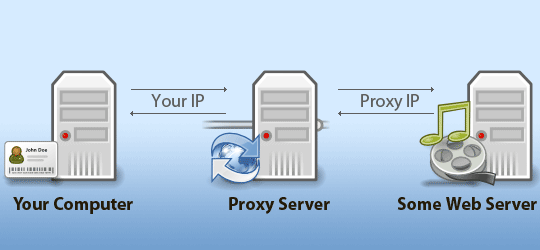
Obtaining Dante from repository
Dante is a fully functional SOCKS proxy server and as such has many nobs. Fortunately, setting up a basic configuration that will allow tunneling of things like HTTP is relatively simple. If you’re running Debian GNU/Linux, simply run:
# apt-get update
# apt-get install dante-serverConfiguring Dante
remember! Dante is a SOCKS host NOT an HTTP proxy, you are going to get all sorts of weird errors if you get this wrong.
The configuration file is locate in
# cat /etc/danted.conf
This is a simple of the configuration file:
#Where are we going to log all those useful error messages?
logoutput: /var/log/dante.log
#What ip and port should Dante listen on,
# since I am only going to be using this via SSH
#I only want to allow connections over the loopback
internal: 123.123.123.123 port = 8080
#Bind to the eth0 interface
external: venet0:0
#Since I am only accepting connections over the loopback,
# the only people that COULD connect
# would already be authenticated,
# no need to have dante authenticate also
method: username none
#Which unprivileged user will Dante impersonate if need-be?
user.notprivileged: nobody
# Who can access this proxy?
# Accept only connections from the loopback, all ports
client pass {
# from: 127.0.0.0/8 port 1-65535 to: 0.0.0.0/0
from: 10.10.10.10/8 port 1-65535 to: 0.0.0.0/0
}
#Block all other connection attempts
client block {
from: 0.0.0.0/0 to: 0.0.0.0/0
log: connect error
}
# Once connected, where can they go?
block {
from: 0.0.0.0/0 to: 127.0.0.0/8
log: connect error
}
#Pass from the internal IP to anywhere
pass {
# from: 192.168.0.0/16 to: 0.0.0.0/0
from: 10.10.10.10/8 port 1-65535 to: 0.0.0.0/0
protocol: tcp udp
}
#Pass from the loopback going anywhere
pass {
#from: 127.0.0.0/8 to: 0.0.0.0/0
from: 10.10.10.10/8 port 1-65535 to: 0.0.0.0/0
protocol: tcp udp
}
# Block everything else
block {
from: 0.0.0.0/0 to: 0.0.0.0/0
log: connect error
}Take a look at the first part:
internal: 123.123.123.123 port = 8080
#Bind to the eth0 interface
external: venet0:0this dante configuration enable the proxy on port 8080 of a server ( example 123.123.123.123) and listing on interface venet0:0.
In most of case, the default interface is eth0.
This configuration enable the proxy only for a single example ip: 10.10.10.10.
Starting Dante
For starting dante server the command is:
# /etc/init.d/danted startAnd it have to response:
Starting Dante SOCKS daemon: danted.
If it doen’t response with this message you have to check the log:
# cat /var/log/dante.logIn my case sometime it give me this error:
symbolfunction(): compiletime configuration error? Failed to open "libc.so": libc.so: cannot open shared object file: No such file or directoryFor solve this issue launch this command:
/bin/ln -sf /lib/x86_64-linux-gnu/libc-2.15.so /usr/lib/x86_64-linux-gnu/libc.soif the command belove doesn’t work, try this:
ln -s /lib/i386-linux-gnu/libc.so.6 /lib/i386-linux-gnu/libc.soKeep attention on where LN file is locate, in my case is on /bin/ln.
Now, you can start again dante server and configure your browser for connect with SOCKS5 on the port that you have configured in the file above.
I suggest “Proxy Switchy!” for google chrome.