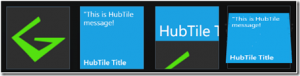by Chris Sainty
One of the most useful new tools with the latest Windows Phone SDK is the Isolated Storage Explorer.
It is a command line tool used for downloading and uploading the contents of an application’s Isolated Storage folders to either the Emulator or a Device.