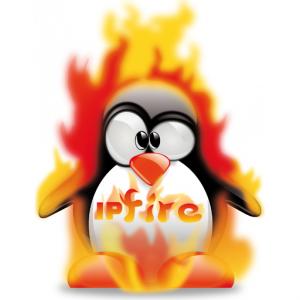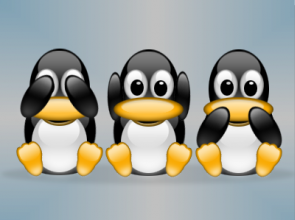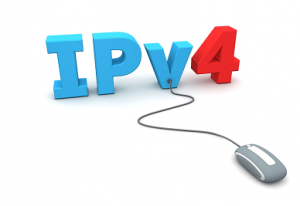IPFire Fails to make ADSL Connection
Have you checked the Link status of you network cable?
If you don’t get a lease it is normal that red0 was disabled.
Check with “ifconfig -a”
go to console and Press ALT+F12 to see the systemlog (or use tail -f /var/log/messages over ssh)
Check the Syslog (/var/log/messages) or in the WebIF (kernel and red)
cat /var/ipfire/ethernet/settings
“eth0: link is not ready” but device is present
Looks like the cable is not connected or it is damaged. (No Link)
You can double check with ethtool.
| sudo ethtool eth0 |