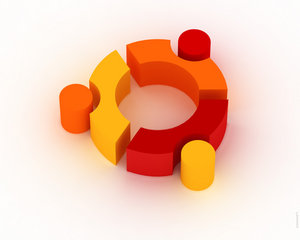How to install WinRAR 5.11 on Ubuntu 14.04 (Linux) systems. Install WinRAR 5.11 on 32 bit Ubuntu 14.04 and install WinRAR 5.11 on 64 bit Ubuntu 14.04 system.
WinRAR is an archiving utility that completely supports RAR and ZIP archives and is able to unpack CAB, ARJ, LZH, TAR, GZ, ACE, UUE, BZ2, JAR, ISO, 7Z, Z archives. The latest version of the WinRAR 5.11 comes with the following bug fixes and improvements: