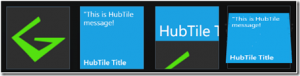The Windows Phone 7 development team added a set of 32 icons to the SDK to be used on the Application Bar by developers of external applications.
This number seemed quite low to get things done, even more after seeing the other icons spread across the native Windows Phone 7 applications (like the “send” icon on the messages, the “attach” icon on the mail app, etc.)
Thus, I now present you a collection of 132 extra icons in comparison to the 32 that comes on the SDK (please click on the image below to get a full size visualization of the collection)