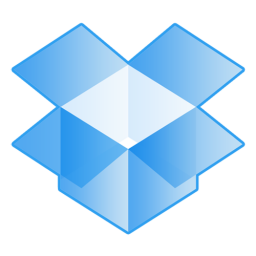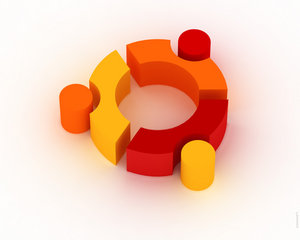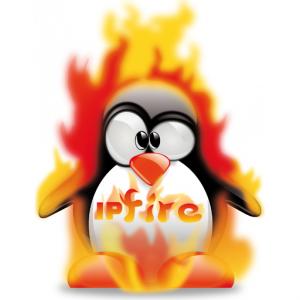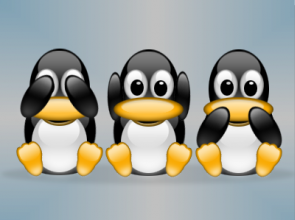by tecmint.com
It’s really very tough job for every System or Network administrator to monitor and debugLinux System Performance problems every day. After being a Linux Administrator for 5 years in IT industry, I came to know that how hard is to monitor and keep systems up and running. For this reason, we’ve compiled the list of Top 15 frequently used command line monitoring tools that might be useful for every Linux/Unix System Administrator. These commands are available under all flavors of Linux and can be useful to monitor and find the actual causes of performance problem. This list of commands shown here are very enough for you to pick the one that is suitable for your monitoring scenario.
by AndreaCorso
If you had just installed Dropbox Daemon, you need to start it at boot.
For do it, this is a short script that do all the job.
by AndreaCorso
If you want another backup system for security, you can add Dropbox to your ubuntu server and sync your backups with this cloud system.
Below you can see some steps for do it.
If you make a new entry in fstab it will not auto-mount. Therefore you must reload / refresh the entries. A reboot will do this but that is not a friendly way to do it. A quick way to reload new entries in /etc/fstab (fstab) is to use the mount command:
mount -a
How can I make the network boot before mountall in 12.10?
Sometime could happen that ubuntu try to mount fstab entries before network is up.
Look in /etc/rc0.d for the service, it will have S##service e.g. S35networking
Renaming it to S36mountall will make it load just after networking. Or make the number 99 and it will load last.
![hard_disk[1]](https://www.smartdomotik.com/wp-content/uploads/2013/05/hard_disk1-300x206.jpeg) by hardcode.nl
by hardcode.nl
Here’s a short sum-up on how to (re-)format your hard- or usb drive from the command line using fdisk.
Don’t do any of this unless you fully understand what you are trying to do.
This will wipe your drive clean, deleting all that’s on it.
To list available drives on you machine type:
fdisk -lChoose the drive you want to make changes to and engage it using fdisk:
fdisk /dev/sdcreplace the “sdc” with the drive you want to edit.
Changes you make using fdisk are only made permanent if you then issue the “w” command. You can abort any time using ctrl – c
If you need to check what is the output from every cron job (instead of see only when start and stop it in var/log/syslog)
you can append to your cron command this text:
2>&1 >> /var/log/myjob.logand here you can see a working example:
rsync -avz /home/www/ /mnt/ububackup/SITE_BACKUP 2>&1 >> /var/log/backupUbu.logThis cron sync my www folder to another server and log the output to backupUbu.log .
 Con il passaggio di dominio ad uno personalizzato mi si è reso necessario la creazione di un certificato SSL per permettere l’utilizzo di comunicazioni HTTPS sul mio dominio.
Con il passaggio di dominio ad uno personalizzato mi si è reso necessario la creazione di un certificato SSL per permettere l’utilizzo di comunicazioni HTTPS sul mio dominio.
Ho però necessità di certificare piu vhost (sottodomini) con ognuno funzionalità diverse.
Esistono dei certificati SSL chiamati WildCard che permettono per l’appunto di certificare piu sottodomini con un’unico certificato SSL, questi però vanno da circa $80/anno fino anche a $400-$500/anno! Non mi sembra il caso per un sito “amatoriale”.
Ho provato quindi a certificare ogni vhost con un SSL diverso, pagando per ognuno circa 2€ l’anno, ecco com’è andata!
IPFire Fails to make ADSL Connection
Have you checked the Link status of you network cable?
If you don’t get a lease it is normal that red0 was disabled.
Check with “ifconfig -a”
go to console and Press ALT+F12 to see the systemlog (or use tail -f /var/log/messages over ssh)
Check the Syslog (/var/log/messages) or in the WebIF (kernel and red)
cat /var/ipfire/ethernet/settings
“eth0: link is not ready” but device is present
Looks like the cable is not connected or it is damaged. (No Link)
You can double check with ethtool.
| sudo ethtool eth0 |
by ducea.com
Normally we will set the hostname of a system during the installation process. Many peoples don’t care about this, and don’t change the hostname even if for example this was set to something really stupid by the datacenter that installed the system (most likely they will set this to “debian” on any debian installation, etc). For me, it is important to see on each one of the ssh screens I will have open at any time a different hostname that is relevant and will give me quickly the information on what system I am logged in.